Publisher's description
Keeping your Mac Address Book up to date and error-free is always a tasking process. Cisdem ContactManger for Mac is a fresh start, unlike Apple's Contacts application, you can easily backup all of the Contacts, edit the Contacts fields, find, analyzes, reports, and fixes dozens of problems with OS X Contacts and export Mac Address Book to CSV, vCard, TXT, Docx, HTML, Excel, Numbers, and Pages format for easy Contacts back up or sync.
Key Features:
1. Manage All Your OS X Contacts in One Place: With Mac OS X built-in contact database, you can still sync with iCloud and any other service OS X Contacts supports (e.g. Google Contacts). Also, anything entered will sync in Mac Contacts.
2. Customizable Views by Adding Properties: Customizing by choosing from a variety of categories to show. I.e. Phone, Address, Department, URL, Note, Company, Suffix, Job Title, Email, Birthday, etc. & many sub categories to get all the details of your Contacts.
3. Export Contacts to all common formats: CSV, vCard, TXT, Docx, HTML, Excel, Numbers, and Pages, for contact backup purposes or syncing with a variety of popular platforms including Outlook, Yahoo, Gmail, and Hotmail.
4. Scan through Contact Details with Smart Filters: Amending Contacts with 13 screening conditions like: Duplicate Contacts, Incomplete Name, Invalid Characters, Duplicate Address, Duplicate Phone Number, Duplicate Email Address , Note with Spacing Only, Unusual Title, Emails Duplicated among Multiple Contacts, etc.
5. Scan and choose to delete the duplicate Contacts or invalid Contacts.
Key Features:
1. Manage All Your OS X Contacts in One Place: With Mac OS X built-in contact database, you can still sync with iCloud and any other service OS X Contacts supports (e.g. Google Contacts). Also, anything entered will sync in Mac Contacts.
2. Customizable Views by Adding Properties: Customizing by choosing from a variety of categories to show. I.e. Phone, Address, Department, URL, Note, Company, Suffix, Job Title, Email, Birthday, etc. & many sub categories to get all the details of your Contacts.
3. Export Contacts to all common formats: CSV, vCard, TXT, Docx, HTML, Excel, Numbers, and Pages, for contact backup purposes or syncing with a variety of popular platforms including Outlook, Yahoo, Gmail, and Hotmail.
4. Scan through Contact Details with Smart Filters: Amending Contacts with 13 screening conditions like: Duplicate Contacts, Incomplete Name, Invalid Characters, Duplicate Address, Duplicate Phone Number, Duplicate Email Address , Note with Spacing Only, Unusual Title, Emails Duplicated among Multiple Contacts, etc.
5. Scan and choose to delete the duplicate Contacts or invalid Contacts.


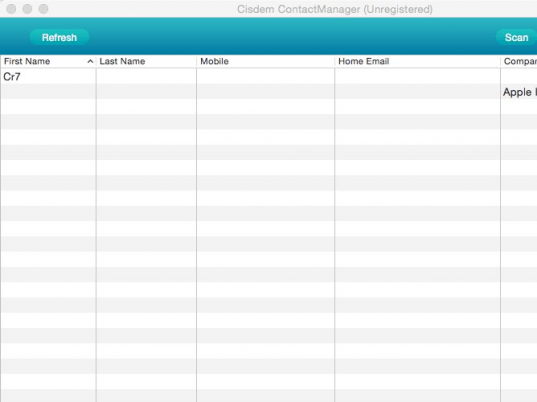
User comments